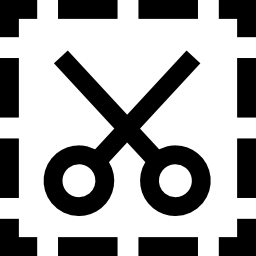
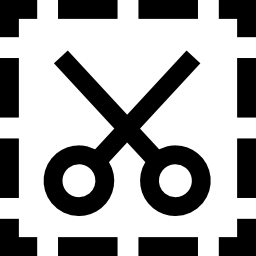
An easy, free and full-featured screenshot Chrome extension that lets you screen capture, annotate and edit screenshot. Full page screen capture supported.
"I love how quick and handy this clipper is. Having it integrated into Chrome has made grabbing a screen shot so simple and easy."
"This is such an amazing extension! Pure gold!"
"This is a simple and very efficient tool. Developer deserves my attention."